How to Recharge and Subscribe to Jio Prime Plans
Since its launch in September, Reliance Jio services - including voice calls and 4G data - have been free, so it's no surprise that from consumers to rival telecom operators were waiting to see when it would finally start charging for its services. Well, last week, while announcing that the operator has amassed user base of 100 million within 170 days of launch, Reliance Industries Chairman Mukesh Ambani announced that the free Reliance Jio services come to an end on April 1. But, as a breather to customers who are used to the free services, he announced the new Rs. 99 Jio Prime subscription plan that would provide 4G data and other services for as little as Rs. 10 per day for another year.
What exactly is a Jio Prime subscription? It's a special plan that will extend the benefits that were offered by Reliance Jio under the Happy New Year Offer, by another year. Under the Jio Prime plan, you can pay a monthly fee and get unlimited Internet access (high-speed usage is capped at 1GB per day) at a reasonable price - Rs. 303. If you choose not to sign up for Jio Prime by the end of the month, then you will be ported to a regular Jio plan, and have to pay the Jio tariffs that have already been announced.
So how do you do a Jio Prime recharge? The answer is pretty straightforward. Here are the steps you need to follow to recharge your Jio number for Prime:
- On your device with a Reliance Jio SIM, launch the MyJio app.
- If you're running an older version of the app, you'll be prompted to update - do so first.
- In the next screen, you'll be shown a list of Jio apps installed. MyJio will be on the top of this list.
- Tap the Open button next to MyJio.
- Next, you'll have to sign in - remember, your Jio number is your username, and if you haven't set a password already, you'll be prompted to do so.
- On the home screen of the app, tap Recharge on the bottom left. If you're on any other screen, just tap on the three-horizontal lines menu button on the top left, and tap on Jio Prime.
- Select Jio Prime by tapping on the Rs. 99 button.
- Choose your payment options and pay.
Once the payment is complete, your Jio Prime subscription is active.
We faced difficulty with the last step as error messages from the server kept coming at first. This could be because a lot of people are trying to sign up for Jio Prime right now - but remember, you've got a full month to sign up so there's no need to worry. If the problems persist, just try again a little bit later, tomorrow, or next week.
You'll continue to enjoy free access for this month under the Jio Happy New Year Offer, and once the month is over, you can subscribe to the Rs. 303 plan, which gives you access to 1GB of data daily. There are a bunch of other Jio Prime plans as well that you can recharge and subscribe to.
Are you planning on signing up for Jio Prime, or will you drop it entirely once the free trial ends? Tell us what you think about Jio Prime and your experiences with Reliance Jio via the comments.
Labels:
Tech News



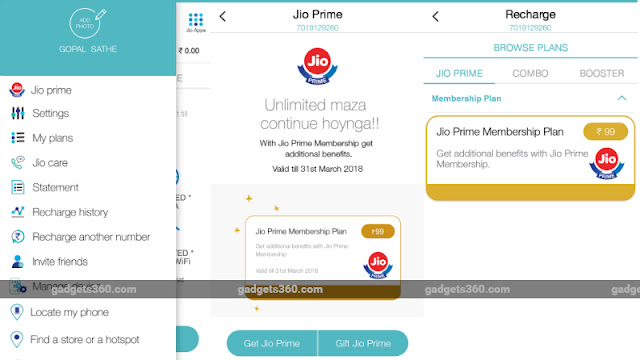




No comments:
Post a Comment